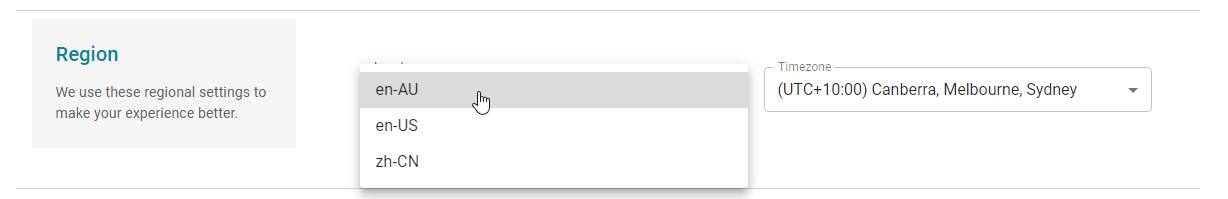Profile Management
Objective: Learn how to edit a user profile and update regional settings.
To update profile information, users can select the "Profile and Settings" option from the navigation sidebar, and then choose "Manage Profile".
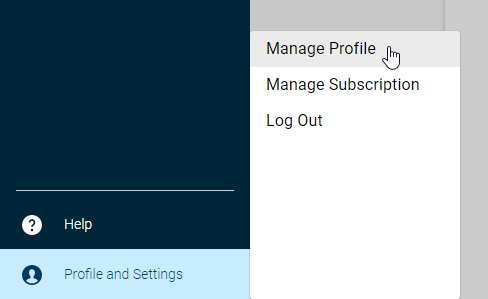
Note that the 'Manage Subscription' menu option is only available to the subscription owner - most users will not see this.
The following screen will display and will allow users to update their personal information, such as First Name and Last Name, or organisation information such as Company Name, Job Title or Department.
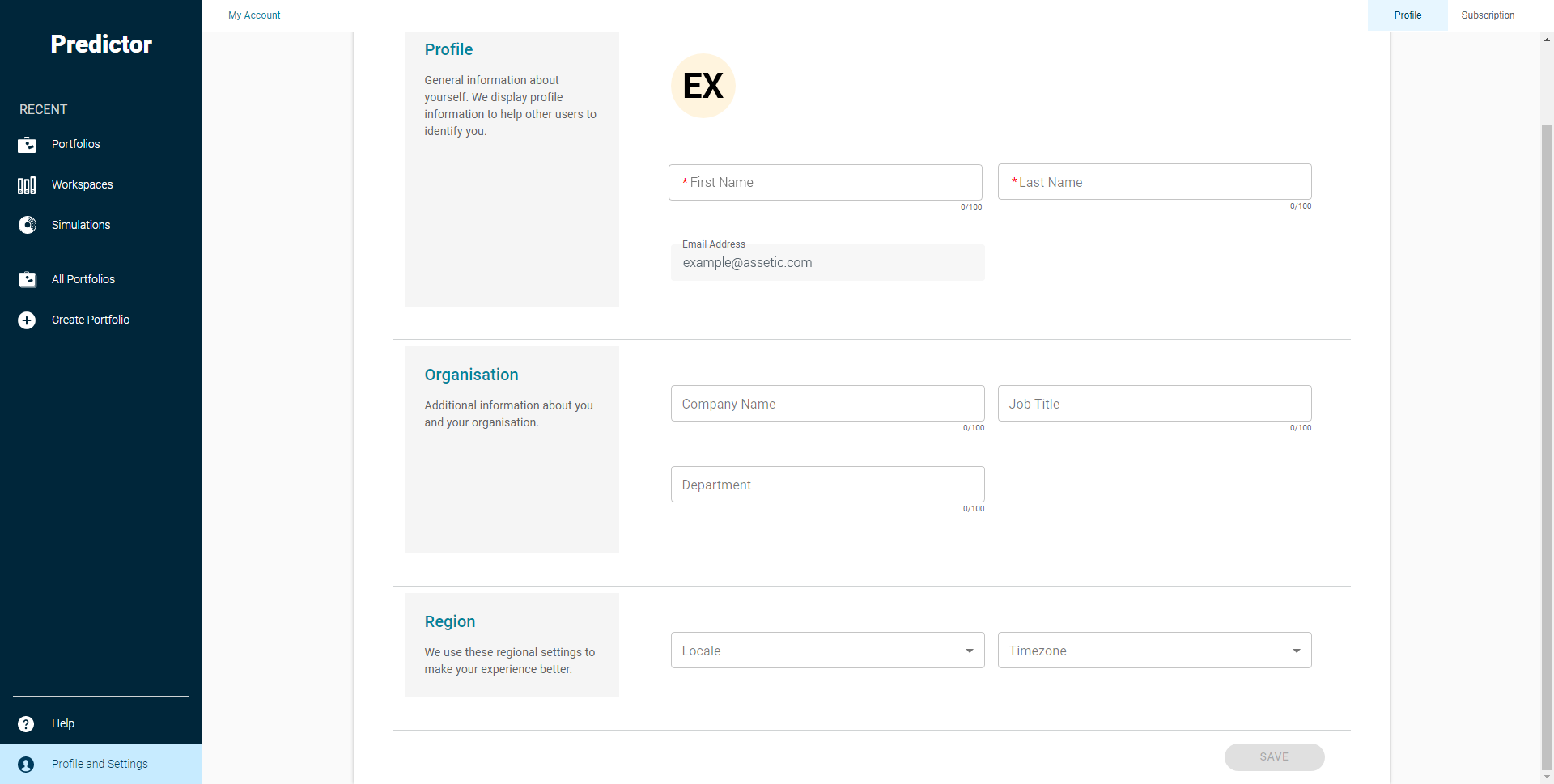
Users can also update their profile's Region settings to change the text displayed within the Predictor Web app to a localised text selected from the available language options, or to set a specific Timezone so the time displayed in the application reflects their current region.